Contact us now!
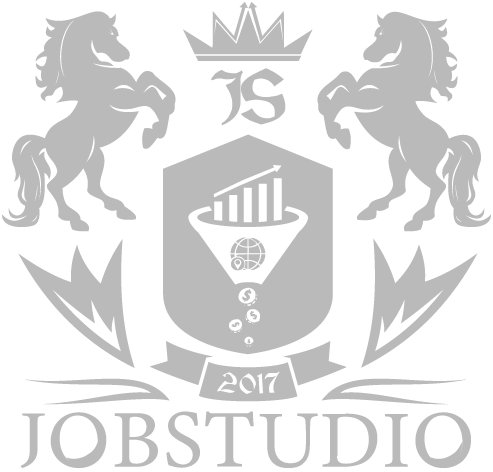

Opening an online store is essentially like building a house. You can already imagine shop windows, customers, ringing orders… But what’s next? You are faced with perhaps one of the most fundamental questions: what kind of “engine” should you use for your online store? This is not just a choice of software, it is a decision that will determine everything from loading speed to scalability.
Table of Contents
Today, there are dozens of different CMS (Content Management Systems) on the market, and finding the one that would “cover” absolutely all business needs can be a real quest. Or maybe even a nightmare if you don’t know where to look. Even the seemingly popular WordPress platform can be “bolted on” with plugins to create a good online store. But is it a product or system that is ready to use immediately after installation, without the need for additional customization, development, or customization, or will you still have to “tinker”?
In this article, we’re going to figure out what characteristics an ideal “engine” for your online business should have. We’ll also take a look at the top 6 popular CMSs for online stores, showing their strengths and the “phantom traps” that can be hidden behind a bright facade. Let’s be honest, no one wants to run into pitfalls, right?
CMS, or Content Management System, which means “content management system,” is essentially the software that is the “engine” of your website. This is what allows you to create, update, add new blocks, categories, product cards – all without code, through an intuitive control panel. Imagine: it’s your “digital steering wheel” and “gearbox” in one.
The main goal of CMS is to give the owner of a web resource the ability to manage it independently, without the constant help of programmers. However, you shouldn’t be under any illusions: you still need certain technical knowledge to maintain the smooth operation of your website, update, improve, and expand the functions of your online store. By the way, their level depends on the particular “engine”, and here we will talk about it in more detail.
Modern content management systems allow you to:
Interestingly, the world and Ukraine have somewhat different “preferences” for CMS.
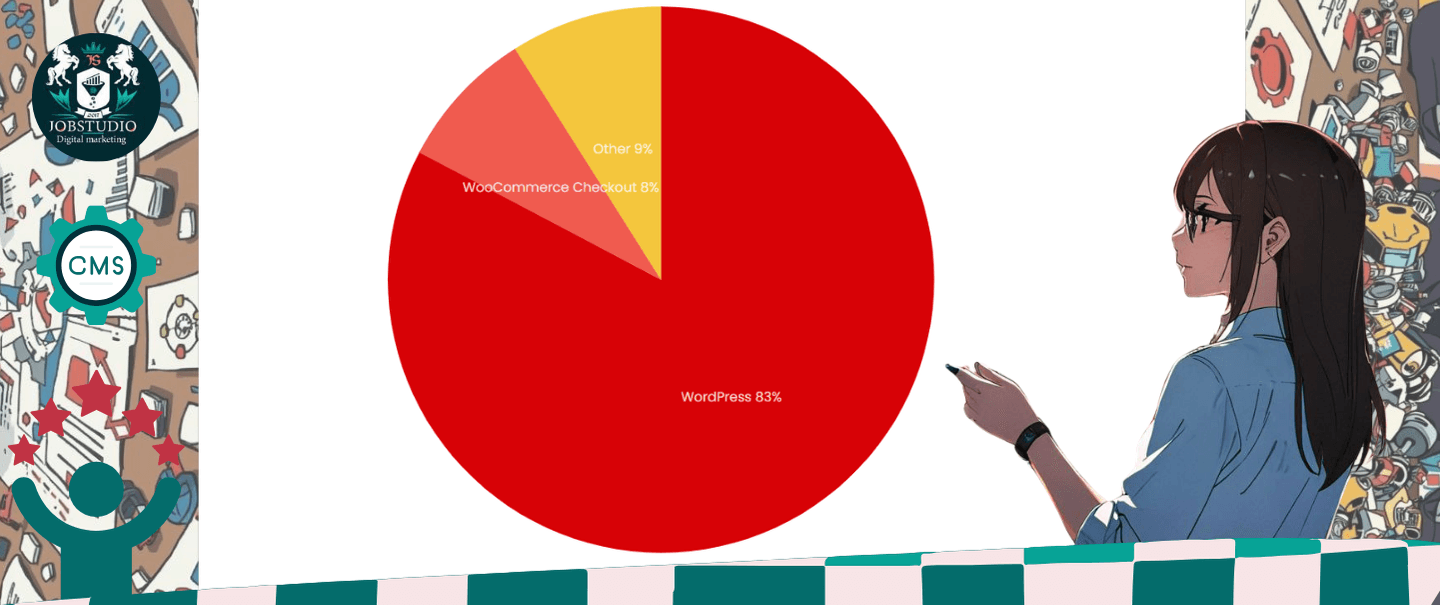
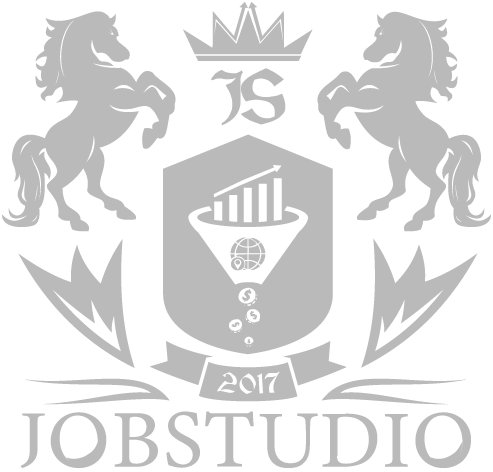
The July 2025 World CMS Ranking for online stores shows that WordPress in combination with the WooCommerce Checkout plugin is the most widely used open-source system for online stores. It is a kind of “universal soldier” for any task.
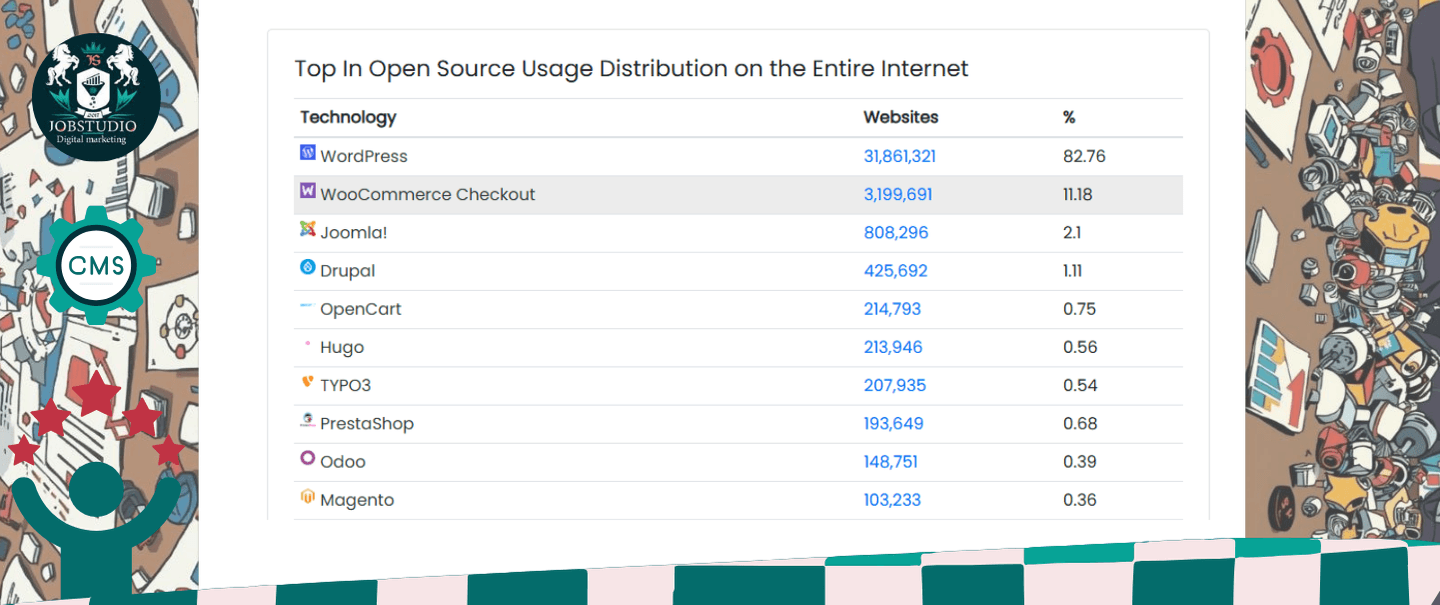
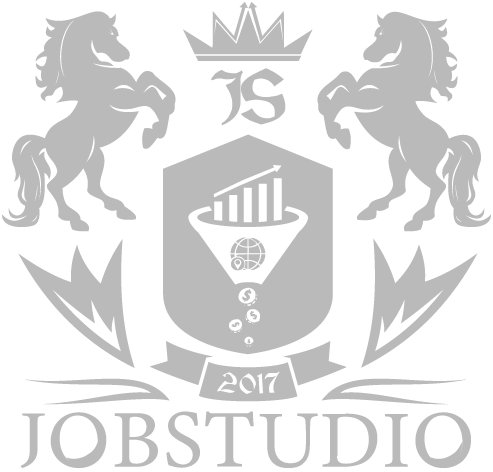
However, statistics for July 2025 in Ukraine show a slightly different distribution of the top open source CMSs.
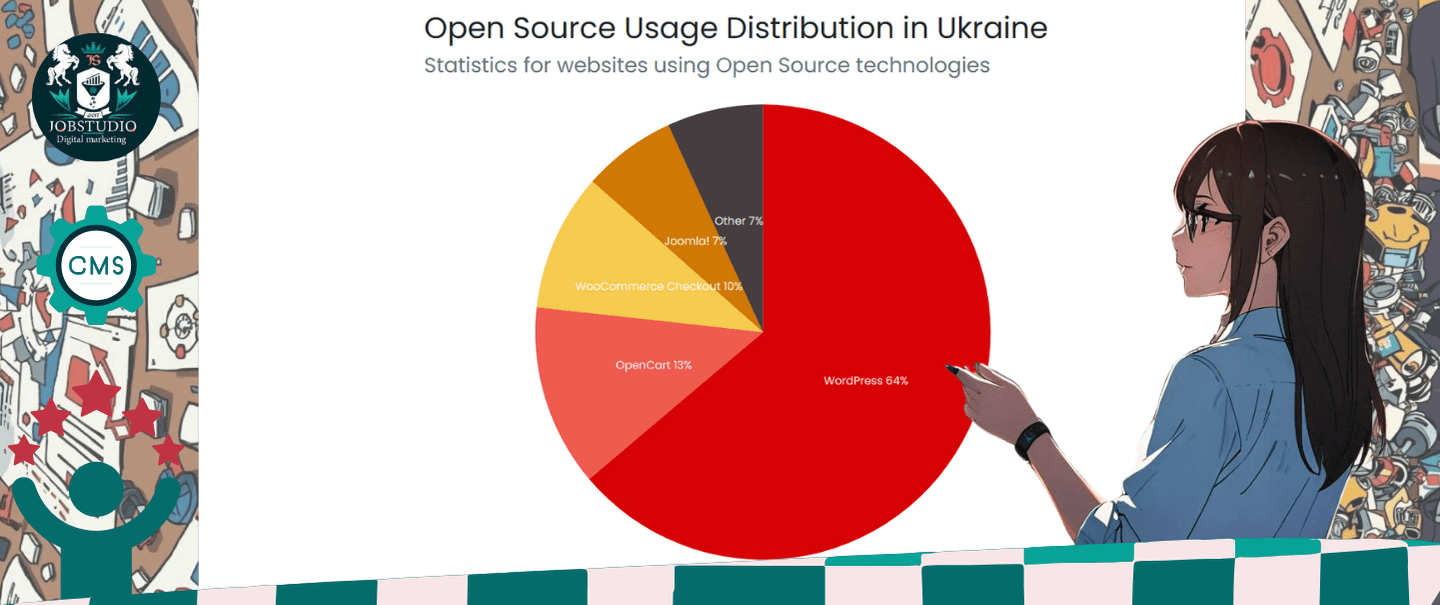
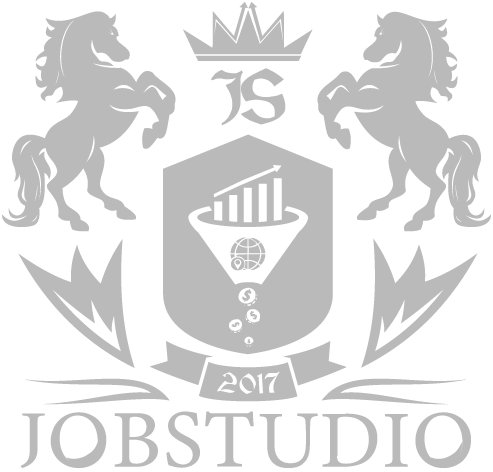
The top ten “engines” also differ slightly, albeit insignificantly. This indicates that local peculiarities and market needs matter!
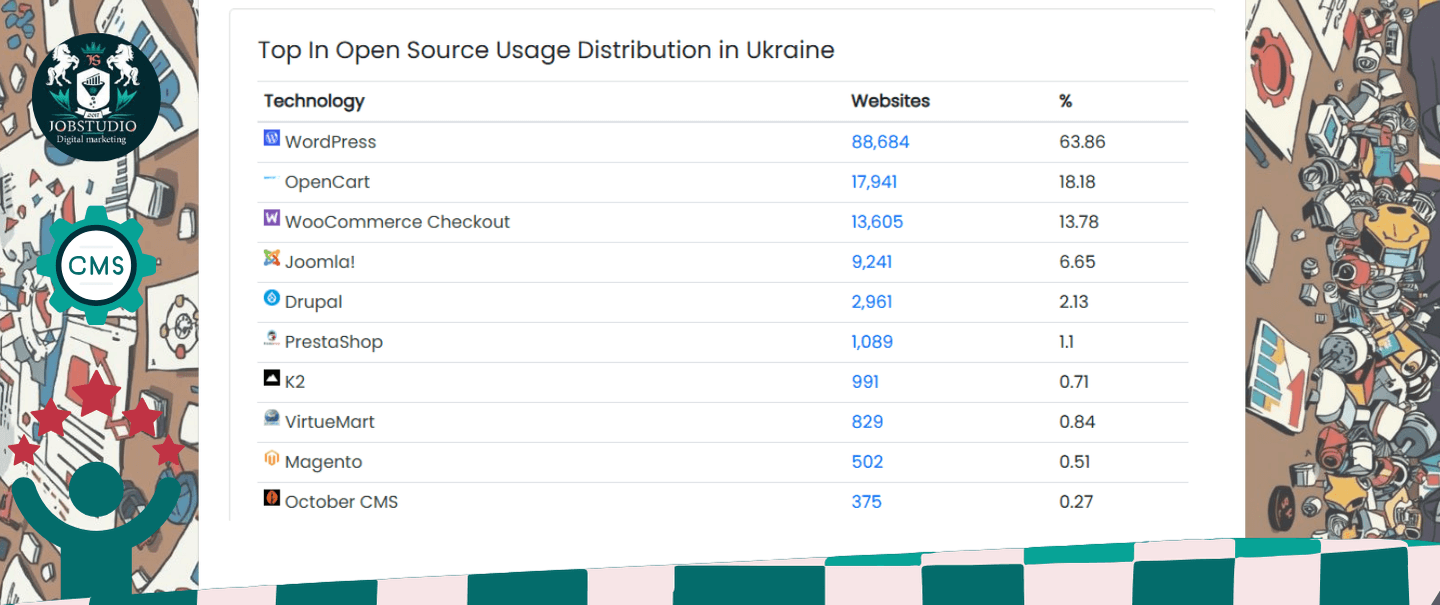
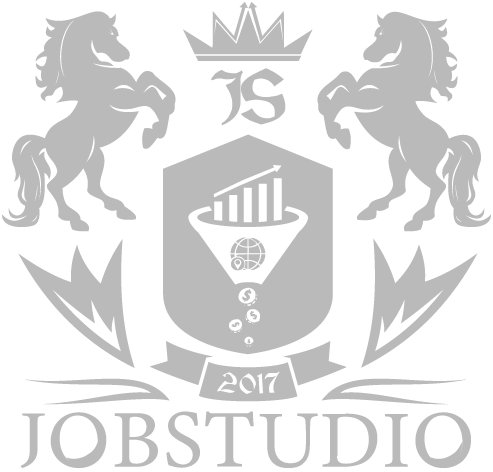
Let’s talk in more detail about the most popular platforms for creating an online store according to the choice of users, taking into account their “characters” and potential “traps”.
Sometimes entrepreneurs, like in an action movie, immediately launch demo versions of different CMS and start to study them in a hurry. This approach has a right to life, but even independent testing of the system should be carried out comprehensively and in stages, taking into account a number of characteristics when evaluating it. Otherwise, there is a risk of wasting time and money.
There are two main types of CMS: with a paid license and open-source.
Today, licensed CMSs are not so common because a more modern option has emerged – cloud platforms, which are somewhat similar to “boxed” paid solutions. They also have closed source code and work on a subscription basis. For example, the Ukrainian platform Goodop works on the following principle. Users subscribe and receive a full-fledged website and a set of tools, as well as comprehensive services from the company’s specialists. It is convenient if you want to “go in and work” without thinking about technical nuances.
To connect extensions correctly, you often need programming skills or the help of technical specialists, which should also be included in the budget. Usually, website owners hire freelance developers (from $5 to $30 per hour) or turn to professional web studios (about $20-25 per hour). The price of plugins and modules also varies greatly – from $5 to $100 and more. Therefore, the “free” nature of open-source CMS is often very relative.
Most popular CMSs are international. They do not always have official Ukrainian localization, for example, integration with Ukrainian payment services from the company that owns the system. Such extensions can only be installed by third-party developers, and this, you will agree, can add a “headache”. Also, not every e-commerce CMS has a Ukrainian-language interface in its basic settings.
The availability of the Ukrainian version of the admin panel greatly simplifies the setup of the site and further work with it for the store owner and his employees. This is a critically important criterion. The best CMS is the one that has enough integrations with domestic services, documentation and interface in Ukrainian, and ideally, an active Ukrainian community of system users. After all, support from “your own” is always pleasant and effective!
In paid software with a license, the number of necessary functions in the basic version is estimated. But in open-source systems, the emphasis is on modularity: the user receives a “template” website with a minimum set of functions and expands them with the help of add-ons. The number of these add-ons should be sufficient to “cover” the needs both when launching a store and when scaling it in the future.
It is important to consider not only the choice of modules for solving different tasks, but also the number of extensions with the same functions. After all, not all plugins interact with each other correctly, which often leads to website malfunctions. It is optimal if there are several similar modules available, and you can choose the one that is compatible with other extensions and the version of the CMS you are using. It’s like picking up parts for a complex mechanism – they have to fit and work in unison.
The easier and more convenient it is to work with a CMS, the better. After all, in the future, the admin panel will be used not only by the site owner, but also by employees – they must quickly adapt to working in the system. User-friendly interface and design in the working panels are one of the main criteria when choosing a CMS. Ideally, a person without deep technical knowledge should be able to easily cope with all work tasks, and training should take no more than one day. After all, time is money, and nerves are priceless!
In addition to creating high-quality content, store owners who want to take the top positions in search engines should also pay attention to technical optimization of their websites. To do this, the CMS should have appropriate tools for all the main SEO settings. For example, automatic generation and updating of sitemap.xml in case of any changes in the structure, creation of SEF URLs (clear web addresses), as well as metadata management and 301 redirects.
Popular open source engines usually have basic SEO tools. But they are often not enough for full-fledged search engine promotion, and you need to install additional SEO modules. Well-designed extensions with a large set of functions are mostly paid. You can analyze the CMS for SEO friendliness on your own or seek advice from an SEO specialist. Experienced SEOs are well aware of which content management systems are well adapted for search engine optimization. And this, you will agree, is critically important information.
The Ukrainian market has its own peculiarities, so we will focus on those CMSs that are really popular and effective here.
It is, without exaggeration, the most popular CMS in the world for any type of website. Why? Because WordPress is easy to install and manage. The basic functionality of the platform by itself is not very suitable for creating an online store. But this is where the WooCommerce plugin (or a similar e-commerce plugin) comes in, and it helps turn WordPress into a full-fledged online store. According to users, it is, in fact, the best free “engine” for an online store.
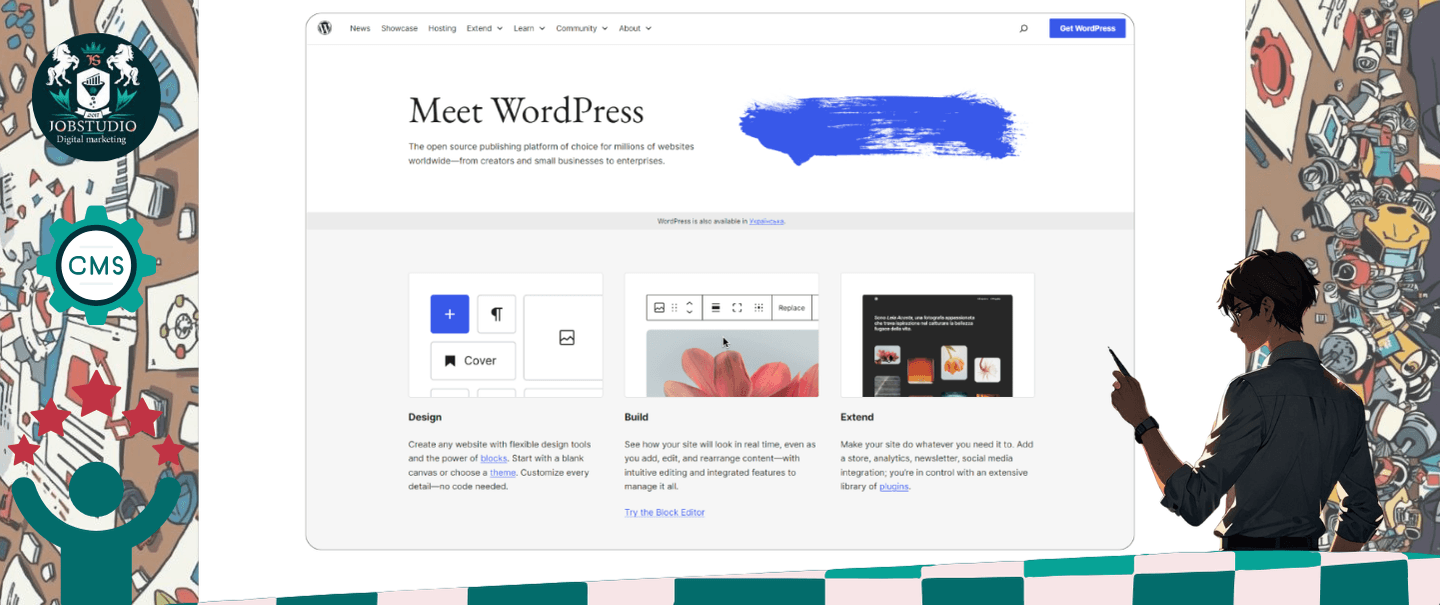
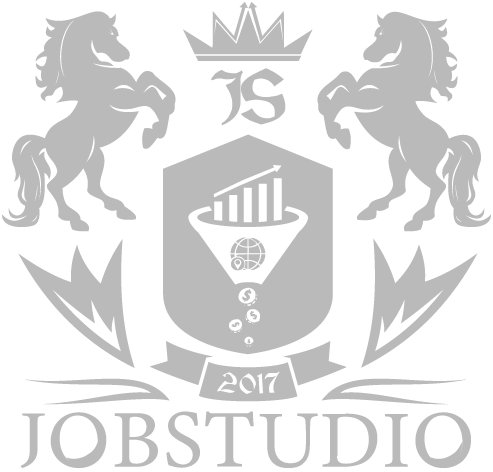
WordPress in combination with WooCommerce is the world’s leader in terms of the number of online commerce resources. It’s a great option for small projects, but it may not be able to handle an online store with more than 10,000 products due to the database features.
“The engine and plugin can be downloaded for free. Due to the popularity of the platform, plugins, design themes, and thematic online resources are constantly evolving. There are also paid themes and plugins that allow you to make your website more unique. You can easily find a specialist who will help you customize the “engine”.
Using WordPress for your website has a positive effect on the search results in Google. But you will need to work on SEO-optimization of the “engine” additionally, for example, with the help of plugins such as All in One SEO Pack.
Advantages:
Disadvantages:
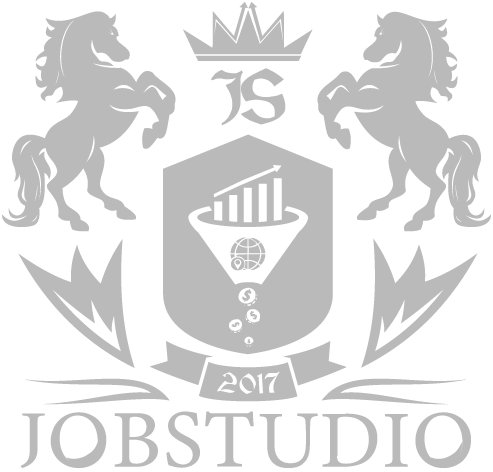
It is also a popular and free platform for creating online stores, which makes it easy to find template themes and various extensions for the site. For example, the VirtueMart, Eshop, or J2Store modules solve many e-commerce tasks. However, for the Ukrainian-speaking audience, additional adaptation to our realities is required: for example, installation of payment modules, integration with delivery services.
For SEO-adaptation of an online resource, you can use free SEO modules with wide functionality, for example, SEO Boss.
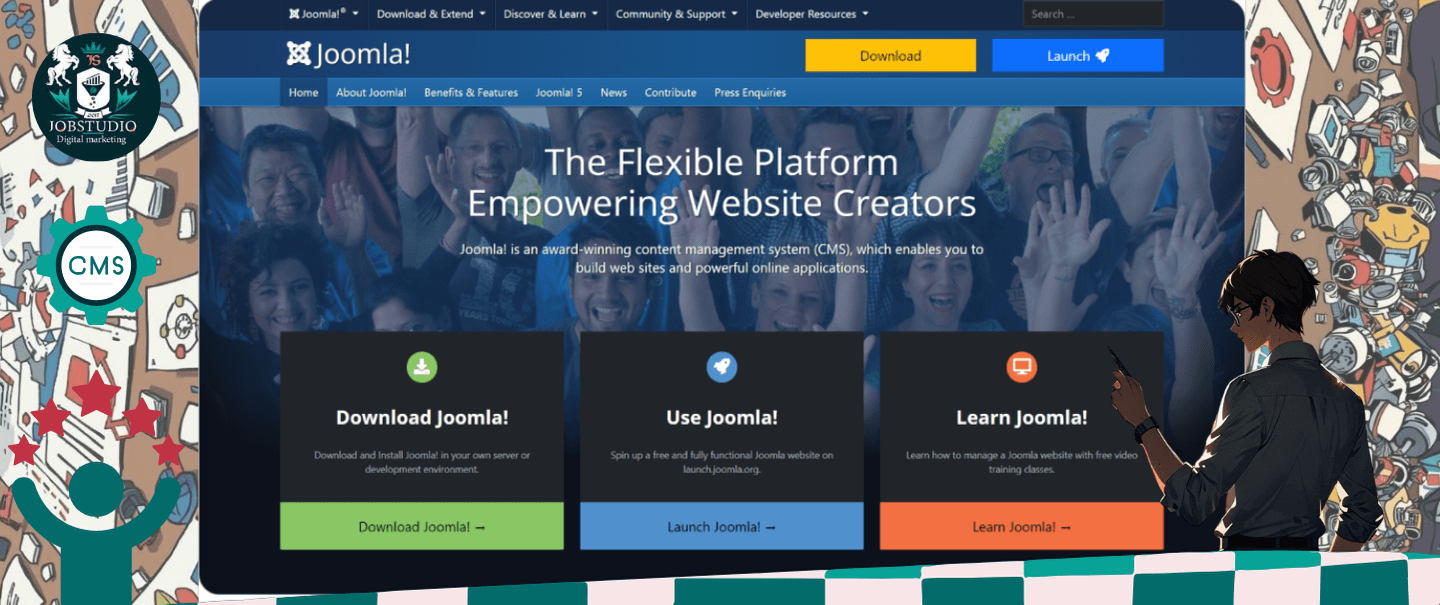
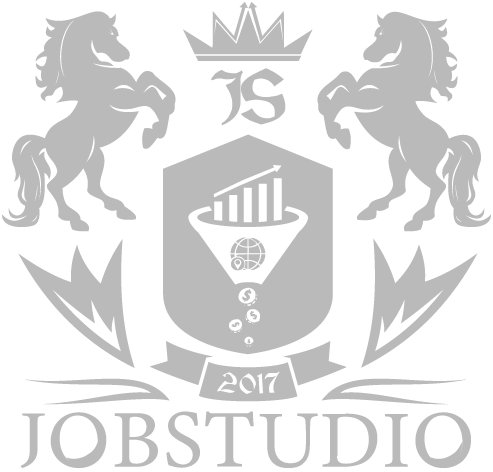
Comparing this CMS with WordPress, we can say that Joomla! is not as “friendly”. If you have little experience and lack technical skills, but are ready to “tinker” a little, you can certainly install the online store engine and configure everything yourself. But if you’re a complete beginner, it’s better to seek help from a specialist.
This CMS for an online store is suitable for small e-commerce websites with an assortment of up to several hundred products. To create a large store, you will most likely have to use paid plugins, such as RedSHOP.
Advantages:
Disadvantages:
It is probably the best ready-made free platform for an online store. By installing OpenCart, you immediately get access to the main functions of an online store: catalog, shopping cart, and payment page. It’s like a “gearbox” that already works, but needs to be honed.
You can download the online store engine for free. And although OpenCart has fewer free modules and design templates than WordPress, you will find many functional extensions for your website on the official marketplace.
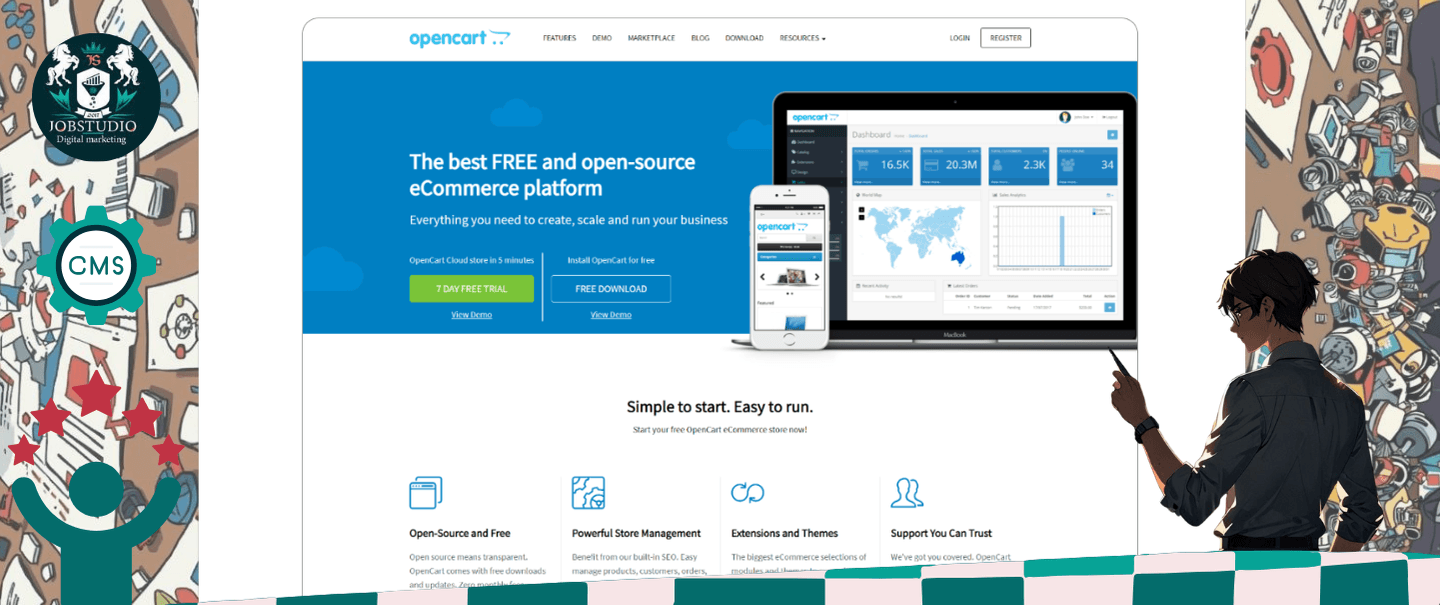
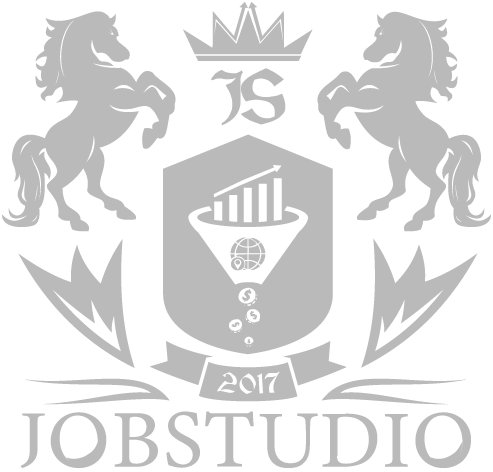
Installing, configuring, and managing OpenCart is, frankly, a time-consuming process. If you have time and are ready to dive into it, look for the necessary information on the official resource and in unofficial sources. If you don’t have time, you can easily find many developers who will help you with the setup of this CMS.
To achieve an SEO-friendly OpenCart website, you need to work hard. Setting up the sitemaps and canonical URLs, as well as creating a sitemap are your main tasks. Together, these tasks can be solved using paid SEO modules or by contacting a programmer. Among the free extensions, you will find those that will solve each task separately. But this is not very convenient and requires time to set up, which can become a real “ghost”.
This engine will help you create a store of any size, but be prepared for some pitfalls.
Advantages:
Disadvantages:
Drupal is a free online store engine focused on large electronic resources that require special flexibility. To create an online store on Drupal, it is enough to install the Drupal Commerce extension. Its users consider Drupal to be one of the highest quality free options for online commerce.
In addition, there are many other modules that will allow you to customize the functionality of the site. And the design can be easily adjusted by customizing template themes.
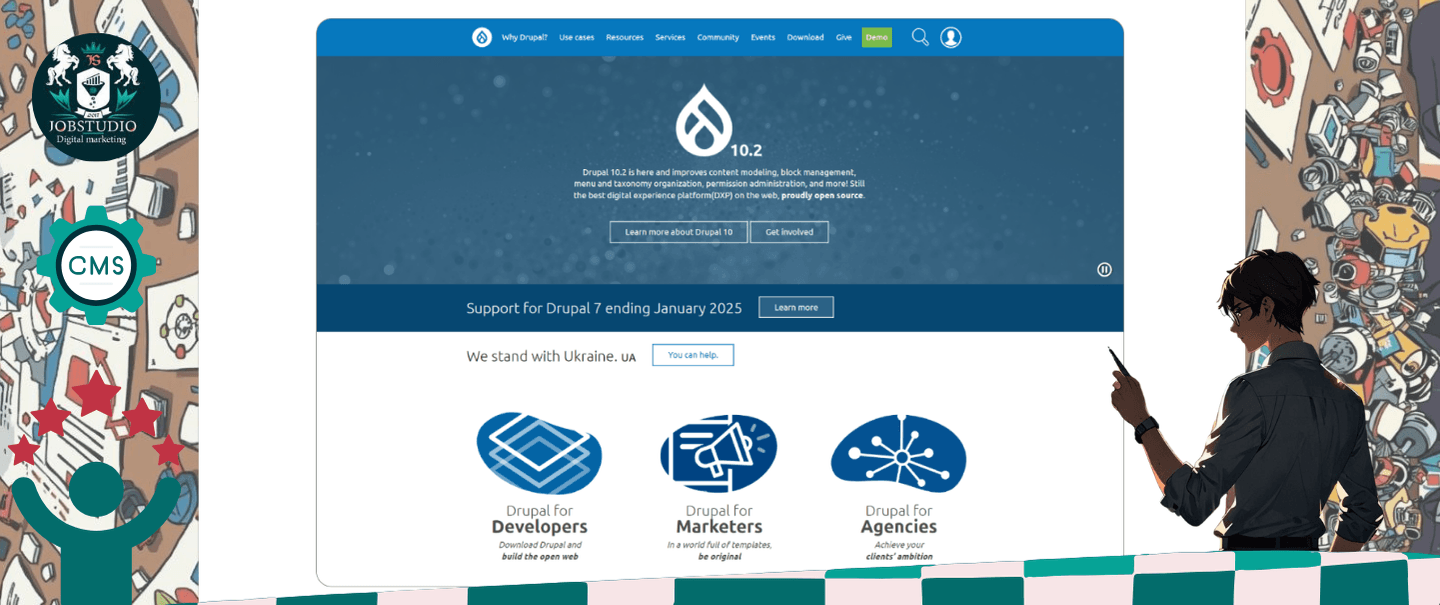
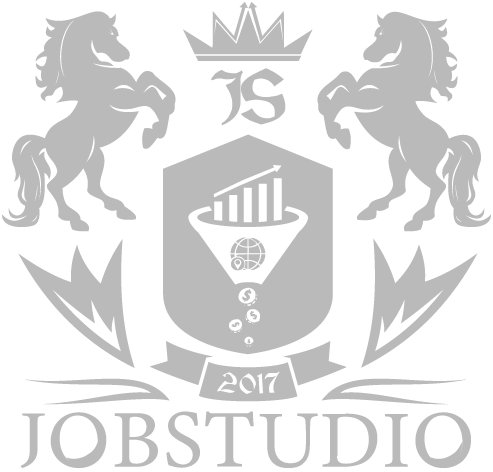
When it comes to installing, configuring, and administering the platform, frankly speaking, special knowledge is required. We advise you to trust a specialist in order not to waste your nerves and time. You can, of course, figure out the engine yourself and find answers to your questions in the Drupal community, but this is not a “quick start”.
Drupal is an SEO-friendly platform: it supports permalinks and canonical URLs, generates autocomplete sitemaps, and customizes page metadata. The engine also supports page caching, which improves the loading speed of an online store.
In terms of its specifics, Drupal is closer to self-written systems. You will need programming skills already at the stage of installing the engine and the Commerce module. Technical support from the representatives of the IT product is weak, so it is better to contact the developers right away. Given the complexity of the implementation and realization of websites on the Drupal CMS, it is not very advisable to consider it for launching small projects. Like Magento, Drupal is more popular abroad. Ukrainian stores rarely use this engine.
Examples of online stores on Drupal
Advantages:
Disadvantages:
This platform is undoubtedly designed for online stores. All the functionality for an online store is available immediately after installation. There are many additional modules, but all the functions to get started are already included in the CMS itself. It’s like getting a car that is ready to go, but with unpredictable “bells and whistles”.
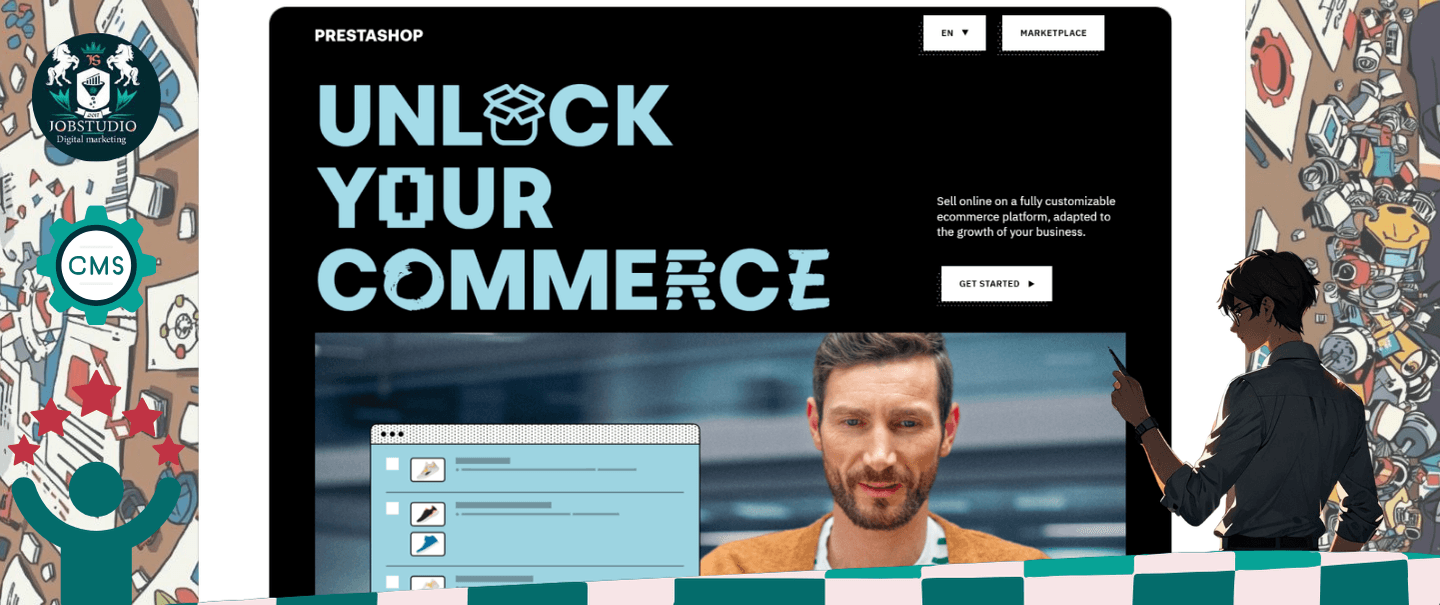
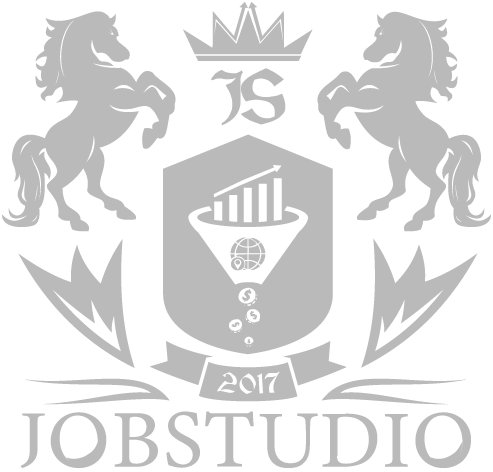
The “engine” can be downloaded for free, but the SaaS platform is available at an additional cost. SaaS means “software as a service,” which means that it includes the provision of hosting along with the engine. When it comes to assistance in administration, there may be problems. This “engine” is quite “capricious”, which is why developers do not like it very much. Users note difficulties with setting up an HTTPS connection on website pages, errors when working with databases, localization problems, incorrectly displayed order pages, outdated modules, and other “bugs”. There is a chance that you will not be able to find a good specialist to work on your website, as the popularity of web developers in Ukraine is not high.
You need to pay for SEO extensions for PrestaShop with extensive functionality. But with the built-in functionality, you can do basic SEO optimization.
Examples of sites on PrestaShop
Advantages:
Disadvantages:
Magento is a really powerful e-commerce platform. There is a free version of the “engine” for small stores(Community Edition), as well as a paid version for large businesses and corporate resources(Magento Commerce).
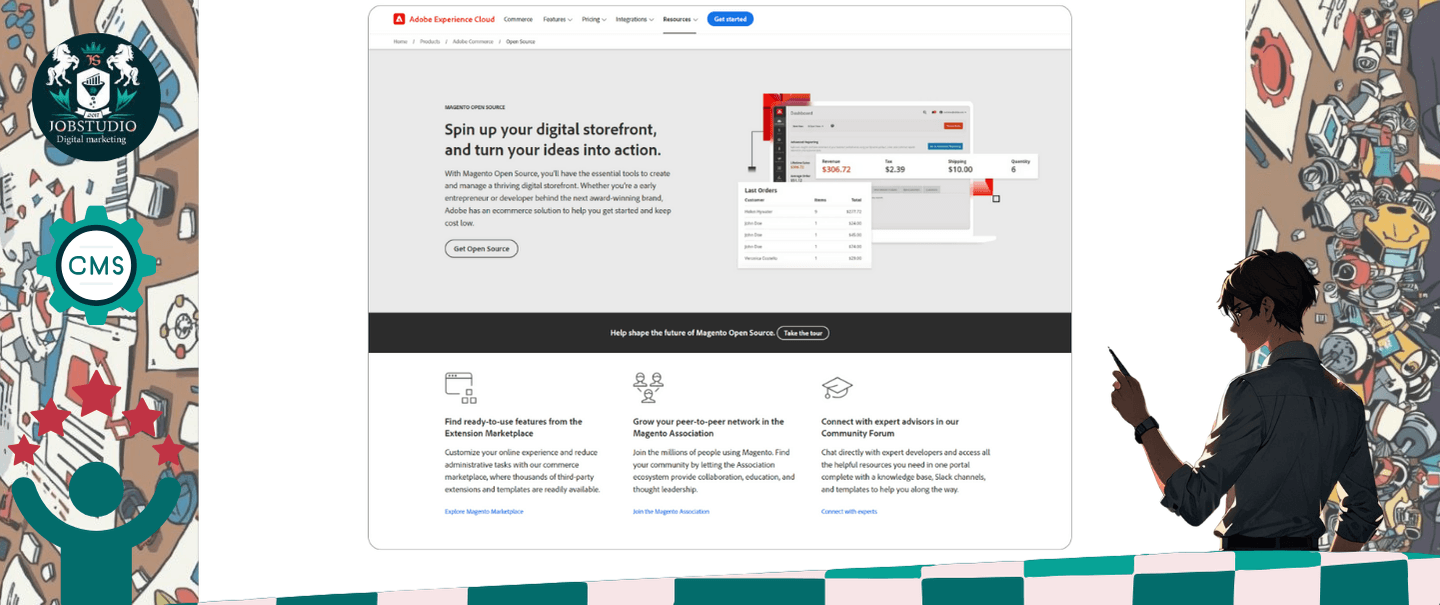
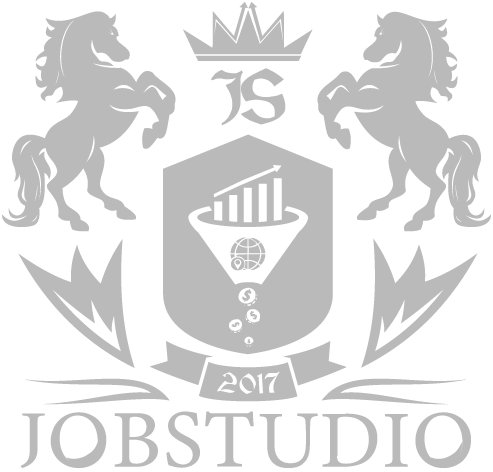
Extensions and themes for the platform are available on the official marketplace. If you need to implement unusual functionality, you should find an experienced developer. After installation, the platform needs to be seriously adapted, and this requires specific skills. It is like asking a driver not only to drive but also to repair the engine.
Magento supports the Progressive Web Application(PWA) technology. This means that the site can load quickly and display correctly on mobile devices, which is a huge advantage in the modern world.
The version with a paid license is aimed at large and medium-sized stores with the potential to scale. It has more built-in tools, is optimized for heavy loads, and allows you to adapt the site for B2B customers. Users are also provided with prompt professional technical support1 and even personal assistance in installing and implementing all the necessary features. The price of use is determined individually when communicating with an Adobe representative and depends on the company’s income, but usually it is at least $1500 per month.
The platform also allows for very fine-tuning of SEO.
Advantages:
Disadvantages:

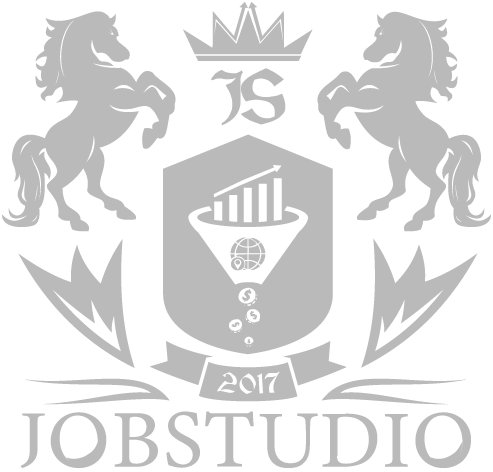
Let us briefly summarize so that you do not get lost in this sea of opportunities:
Creating an online store in 2025 in Ukraine gives you a wide choice of CMS, both paid and free. The most popular and suitable for different business scales include: WordPress with WooCommerce, OpenCart, PrestaShop, Magento.
The following factors should be taken into account when choosing a CMS:
Finally, the choice of CMS for your online store depends solely on your specific needs and capabilities. Carefully analyze all the factors and choose the platform that best suits your goals and budget. Take your time, because this decision will determine the future of your online business!